How to share patient progress graphs

3
min read

May 26, 2021
We allow you to send an encrypted, HIPAA compliant email containing all of your patient's completed graphs and questionnaires to any provider who is part of your patients' care journey, e.g. a referring provider, PCP, or mental health care provider. Osmind will send the message from support@osmind.org with the patient's graphs attached as a PDF.
First, you can configure the base template for your clinic that is used to generate the body of the email: click on 'Settings' from the dropdown of your email in the top right corner of the portal. Then click 'Change Email Template.' You can change the default template to be anything you would like (and you can further customize it for each individual patient, as discussed below).
To share a patient's progress with another provider, go to the desired patient's chart and then click on 'Patient Settings.' On the patient settings page, click 'Share Patient Progress' and enter the email of the individual to whom you would like to send this information. You can optionally choose to BCC yourself or any other email on the correspondence.
As you configure the email to be sent, you can change the body of the email by making any desired changes from the default template. You can also preview the attachment: please note that the first time you generate a report the system may be slightly slow the first time but should get faster subsequent times.
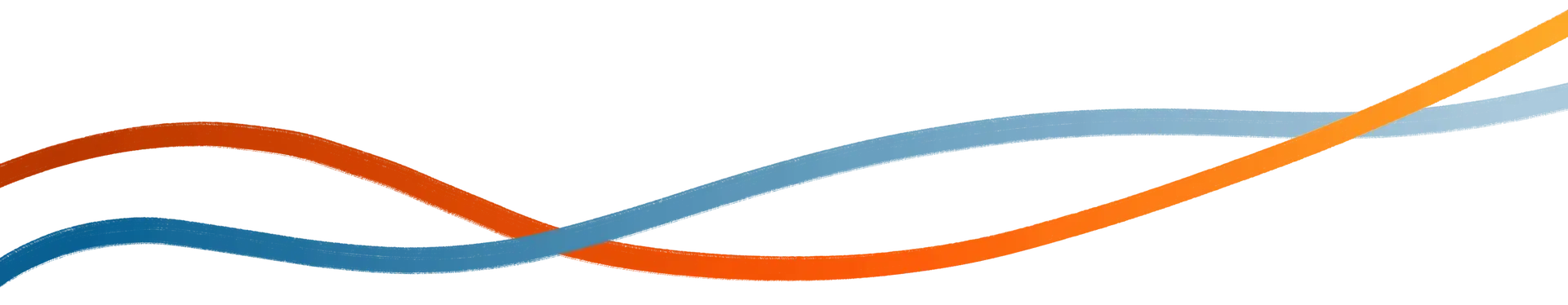
If you, or someone you know, is in crisis or needs immediate assistance, please call 911 immediately. To talk to someone now, please call the National Suicide Prevention Lifeline at 1-800-273-8255.
Osmind Inc. © 2024 All Rights Reserved.



